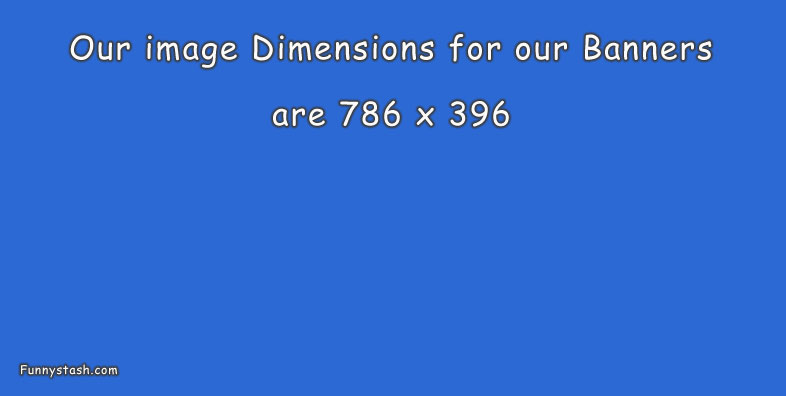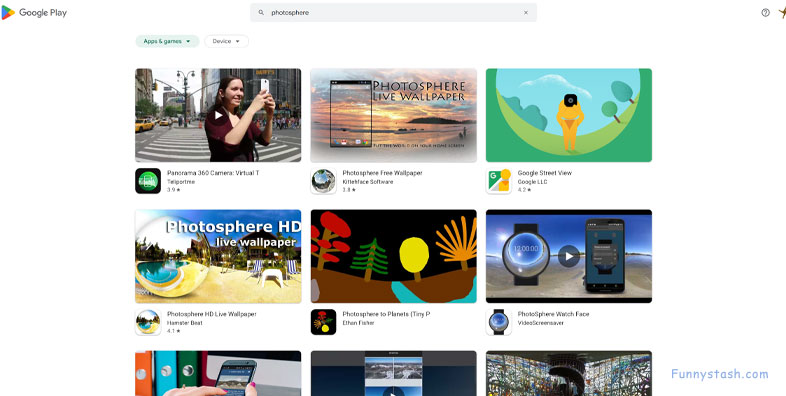/how-to-stash
How To Stash
How to save our Panorama360s > How to Stash Panorama360s here > How to get 360s apps
Use VR Maps Offline
How to get started in the world of Panorama360s, first! how to save our Panorama360s is you locate the stash your interested in then click on the panorama360s you'll have a url like say! the cheese rolling festival on Coltsway R.D you can either visit the original url we provide below each picture or you can click on our Funnystash. On doing so the url will say.
Strip our Stash for yourself
Tutorial to strip the urls to save our funnystash for yourself offline. Find our real locations by typing the GPS provided into map searches
/how-to-make-a-stash-post
How To save
https://www.funnystash.com/cheese-rolling-festival-2016-vr-trail-tour
Strip away all the extra data leaving only our panorama360s on the image like below
.
(((https://www.funnystash.com/p/pannellum.htm#panorama=/images/360/b/360-Cheese-Rolling-Festival-2016-VR-Trail-Tour.jpg)))
^
(((https://www.funnystash.com/images/360/b/360-Cheese-Rolling-Festival-2016-VR-Trail-Tour.jpg)))
^
You will now have access to our raw panorama360s when you re-edit the above text to the shorter version, you can do this with all our Panorama360s, you can now save that 360 to your own collection for use offline.
Fair-Use manipulation
How to stash your Panorama360s with Funnystash
Using our sidebars we have contact addresses, send us any panorama360s you may have and we'll do the rest, if you wish for a full article on Funnystash.com you must send us more than three Panorama360s as it'll seem spammy to our viewers to make an entire stash out of two Panorama360s. It's not impossible for us depending how good your Panorama360s are so send them anyway cause we have new techniques where we'll soon be distributing shorts within our website. Contact us on any sidebars and we'll discuss.
Tradeable Stock Monetization
If writing up your own article to send us use our pre-defined sizes below in the manner we style here. contact us using our sidebars.
Link Location / how-to-make-a-stash-post
Coordinates /how-to-make-a-stash-post
Full Article Virtual Tours simple template specs
Panorama360s.com is a close friend so nothing is off limits with whatever you send our way, Panorama360s is more of a darker content base we "try" and be as family friendly here as possible, we try. But, yeah Panorama360s.com also hangs out around here and we're happy to call him a friend despite of his obvious twisted gory flaws as a curator/collector
Create a funnystash using our dimensions pre-created articles by you sent to us will be seen more favourably, contact us using our sidebars.
Link Location /how-to-make-a-stash-post
Coordinates /how-to-make-a-stash-post
Type our map GPS provided into regular map searches to find origin
No Gatekeepers
.
Apps
You have a great funnystash of Panorama360s now what! well you can now view them offline at your own leisure, we don't want to be the gatekeeper of what you can see and what you can't have so we make sure you know how to access our funnystash of Panorama360s for your own collection. Everyone should have their own Funnystash, it's the only way to keep content fresh is to promote the access to Panorama360s for everyone
So now you have your collection there's many viewing apps to view 360s
.
VR 360s come in many names Google's name for them is "Photospheres" so your more than likely to find the apps by using the term photosphere with google but we don't like Google dictating to us what we should call VR so here at funnystash we prefer to call them 360s or Panorama360s
Head over to the app store and use your phone to create Panorama360s using the apps on the phone. contact us using our sidebars.
https://play.google.com/store/search?q=photosphere&c=apps&hl=en&gl=US
News articles converted to VR
No encoders zero loss
.
Why...
We're focussing on Panorama images currently as low quality video of 360s the still frames are still even lower quality when transferred through many encoding devices the images come out even lower so the end result is like your baked cake you made in school, sure it's edible but there's just something wrong and you can't place it. Same with Panorama360s after all of-over encoding of a 360 video there's alot of loss and you cannot place where it went wrong.
.
With... Panorama360s "still" photographs there's little too no encoding you can pass it around as often and as many times as possible and the end result will still be 100% the quality it was before and you can build yourself a little collection of your favourites which can easily turn into the tens of thousands after a few years. If we were to do that with 4k videos it wouldn't be the same, this is not to say we won't go there soon but the early days of 4K encoders is a real mudpit with techies and we'd much rather just watch from the benches than wrestle in the mudpit with them.
.
360 Photography is here to stay there will always be fans of photography with new techniques to create that perfect VR photo space, we love that idea at funnystash.com
Pass around 360s like trading cards
.
Panorama360s photographs faster access for groups, faster use of augmentation, zero encoders needed = no loss ease of access
Augmentation Cardboards with Groups
https://www.google.com/get/cardboard/get-cardboard/
.
Desktop 360s > View 360s live on phones > View 360s live through cardboard > View 360s here offline > View 360s VR headsets